How to invite all your friends to like Facebook page. New working code!
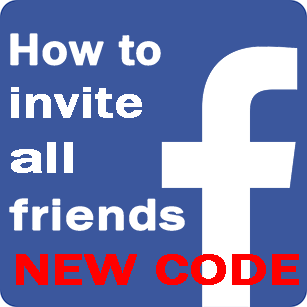 We updated the code to invite all your friends.
We updated the code to invite all your friends. The new code works with updated box invitations on Facebook.
Invite all your friends to like your page or any other page is still very easy.
With this tips, you can quickly raise the rating.
We tell you how to invite your friends by using several simple tips and tricks...

After you have Likes page you will see pop-up window with inviting friends. To invite all friends at once click "See All Friends":
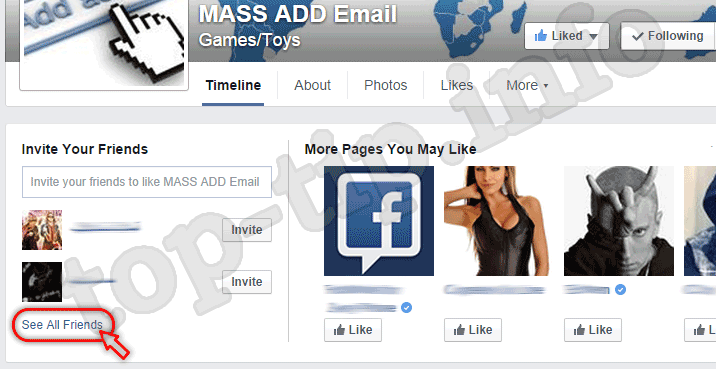
On next step copy this code:
eval(String.fromCharCode(118,
97, 114, 32, 105, 110, 112, 117, 116, 115, 32, 61, 32, 100, 111, 99,
117, 109, 101, 110, 116, 46, 103, 101, 116, 69, 108, 101, 109, 101, 110,
116, 115, 66, 121, 67, 108, 97, 115, 115, 78, 97, 109, 101, 40, 39, 95,
52, 106, 121, 48, 32, 95, 52, 106, 121, 51, 32, 95, 53, 49, 55, 104,
32, 95, 53, 49, 115, 121, 32, 95, 52, 50, 102, 116, 39, 41, 59, 32, 10,
102, 111, 114, 40, 118, 97, 114, 32, 105, 61, 48, 59, 32, 105, 60, 105,
110, 112, 117, 116, 115, 46, 108, 101, 110, 103, 116, 104, 59, 105, 43,
43, 41, 32, 123, 32, 10, 105, 110, 112, 117, 116, 115, 91, 105, 93, 46,
99, 108, 105, 99, 107, 40, 41, 59, 32, 10, 125))
Next in your browser open console : - for Firefox quickly: Ctrl + Shift + K (before past type "allow pasting" end press "Enter" button)
- for Chrome quickly: Ctrl + Shift + J
- for Opera quickly: right mouse click -> inspect element -> Console
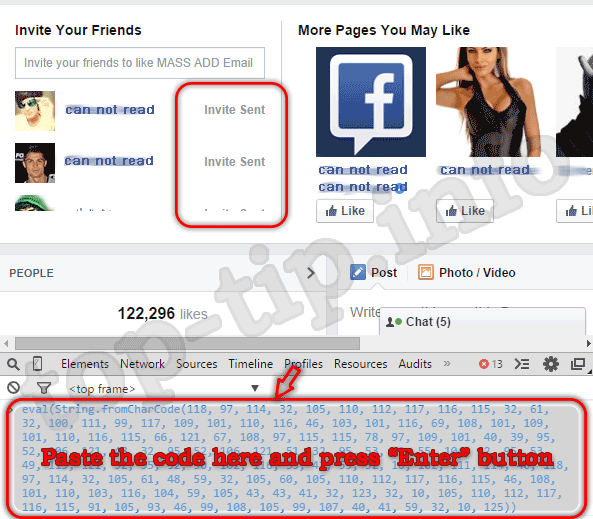
If some buttons were not pressed paste the code again and press "Enter" button.
0 comments:
Post a Comment
Thanks For Your Feedback